This is what you will see when you open the program
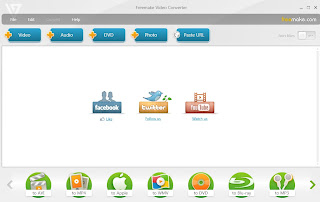
You can then
Click on *Video* to add a video file found on your puter
and/or Click on *DVD* to add a video file directly off a dvd
and/or Click on *Paste URL* to download from youtube and whatever URL you last copied will be listed.
(to copy a url, right click the url to highlight the url then choose copy.
You can list as many video files as you want to convert/save or burn from any of these sources. However, You cannot edit an internet video file till after it is downloaded onto your pc or other storage device (dvdr, flash drive, external hard drive, etc.).
Before converting or burning the video files from your pc or a dvd, you can edit the name of any file, play the file, trim the file while playing it (remember to press *OK* to save the trimmed clip), choose the file's audio option, etc.
I, recently discovered that if I chose the second audio option when ripping a dvd with a music louder option that I could then get that option.
When you are done editing, you can save and convert any of the above files to any format you want on the bottom of the screen (tip: make yourself a new folder for the converted files on your desktop or wherever you like to store your video files) or burn the file(s) directly onto a dvdr.
(One other tip if you are planning to play the burned dvdr on a Play Station2 instead of a dvd player, choose MP2 as your target audio.)
For more information, check the *How To* clips under Freemake's Help menu.
It is so much simpler and faster than any other software I have tried and unlike most, totally free, not just a free trial.


No comments:
Post a Comment